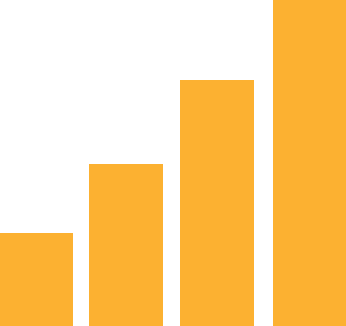Santa Clarita Business Owners’ Guide To Instagram
With more and more young people using Instagram exclusively for their social media needs, it’s never been more important for Santa Clarita businesses to get on the ‘gram’.
Instagram allows local businesses to post photos and graphics on followers’ feeds, and also lets business owners run advertisements targeted to Instagram users in their area.
Because Facebook purchased Instagram in 2010, businesses looking to advertise on Instagram must also have a Facebook business page in order to set up Instagram advertisements. Owners do not need to be active on Facebook, however.
That being said, if business owners choose to post to Instagram without purchasing advertising, they don’t need to use Facebook at all.
Getting Started
Business owners can sign up for Instagram on either desktop or mobile, but must use their smartphones in order to post content to their feeds. This means it’s necessary to install the Instagram app on the business owner’s phone.
If an owner wishes to buy advertising space on Instagram, signing up using the “Log in with Facebook” button will automatically link the business’ Facebook and Instagram profiles, making the advertising process easier later on.
After signing up, Instagram will list account suggestions. It’s safe to ignore these for now. Instead, business owners will want to click on the icon at the top right of the screen to go to their profile, where they can use the “Edit Profile” button to enter their business’ name, website, and mini-biography.
Presenting Yourself Online
While in the “Edit Profile” view, business owners can set a profile picture for their business’ Instagram account. Profile pictures are the main thing customers will see when interacting with a business, so it’s important for this image to be distinctive.
In general, customers find profile pictures showing smiling faces are more engaging than pictures of business’ products or headquarters. Business owners might also want to consider creating a seamless experience between social media platforms by using the same profile picture as they are using on other social media platforms.
Related Article: SANTA CLARITA BUSINESS OWNERS’ GUIDE TO FACEBOOK
In the same spirit of creating a consistent brand in online spaces, business owners can use the same pictures and graphics they’re using on their website across social media. If this isn’t workable, owners may employ a graphic designer to create new content for social media in the same style as the business website.
If an owner’s current business website doesn’t use professional images and graphic design, owners may opt to find a designer who can handle both a site redesign and make new graphics for use on social media. Santa Clarita business owners can rely on local marketing firm KHTS Marketing to handle both of these projects.
Posting Content
Instagram users must post all content through the mobile app. Instagram’s algorithm promotes accounts which post content frequently, so business owners seeking to show up in user searches may wish to set a consistent posting schedule.
While Instagram makes it easy to post photos of products and happy customers, its reliance on the phone app can make it difficult to post professional graphics generated by desktop users of Photoshop and other professional image editing software suites.
Business owners can either email themselves copies of photos to be added to Instagram, then download them to their phone’s internal storage before posting them using the app, or they can use cloud-based software to store their graphics online, allowing access on both desktop and mobile.
After posting some content to Instagram, business owners can focus on getting followers. Instagram’s algorithm favors accounts with lots of followers, so the more followers businesses start with, the more quickly they can gain new followers.
Some retail businesses and restaurants run special discounts for customers who can show cashiers that they’ve and followed the business’ Instagram as a way of building their brand on the platform. These tactics can quickly grow a company’s social media presence while also building goodwill among their customer base.
If business owners don’t have time to edit graphics or create images advertising promotions and events, they may hire a marketing team to post on Instagram on their behalf. For businesses in Santa Clarita, KHTS Marketing’s graphics and social media teams can ensure posts appeal to the local market, posting on business’ behalf on a set schedule.
Advertising
For business owners who chose to “Log in with Facebook” when creating their Instagram accounts, there are fewer steps when getting started with advertisements on Instagram. For the benefit of those who have separate Instagram and Facebook pages, though, this little tutorial will assume owners don’t yet have a Facebook business page.
In order to start advertising on Instagram, it’s first necessary to log on to Facebook from a personal profile (or create a personal profile if one has never used Facebook). Business owners must then click the downward-facing arrow in the upper-right corner of the Facebook web interface. After clicking “Manage Pages,” owners will then need to click “Create a Page” to get started.
After creating a business profile by entering their company’s name, category, and address, owners may be prompted to upload a profile picture and cover photo. After this, a small tutorial may ask business owners to invite friends from their personal Facebook profile to “like” and follow the new business page.
Once they’ve completed these steps, business owners must connect their page to their Instagram account. First, they must click “Settings” from their business’ main page. Users can find this button near the upper-right corner of the screen, below the blue menu bar. Under “General,” owners must then choose “Instagram.”
After clicking the “Connect Account” button a new window should pop up allowing business owners to log in to Instagram. Once logged in, this window should close and Facebook should prompt owners to enter any missing information from their Facebook business page to migrate into Instagram.
Once the in-browser pop-up closes, business owners can scroll down to find a “Get Started” link under a subheading labeled “Create ads for Instagram on Facebook.” On the menu on the left of the screen, business owners may click “CREATE,” after which various options should become available.
Business owners can use “Instagram Explore,” “Collection Ads,” “Instant Experience for Instagram,” or “Existing Instagram post ads” to choose different images and videos from their Instagram timeline to bundle into an ad. Each tool offers a subtly different user experience when customers view generated advertisements, so it may be necessary for business owners to experiment to find the ads that work best for them.
Since Instagram’s parent company changes its ads platform frequently, business owners may want to consider hiring marketers who have dedicated themselves to understanding social media.
For Santa Clarita businesses, KHTS Marketing can use proven techniques to specifically target ads to Santa Clarita residents. With over a decade of web marketing experience, KHTS Marketing is thoroughly knowledgeable about the Facebook platform and Instagram marketing; they can get Santa Clarita businesses the traffic they deserve.